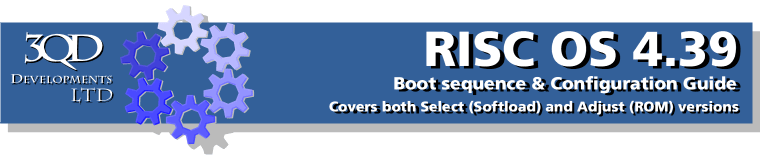
Discs
This lets you set the configuration for disc drives (be they floppy, optical (CD/DVD) or RAM) within RISC OS. Click on the icon and the window shown will open.
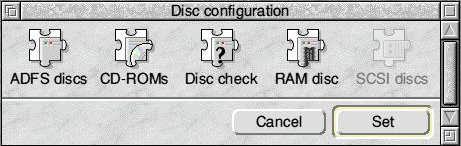
The first icon, ADFS discs, is used to configure drives physically attached to your computers motherboard. Click this icon to open the window shown.
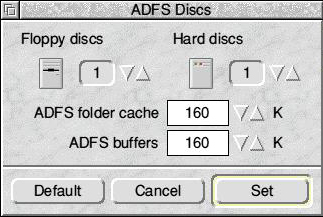
The Floppy discs value allows you to select how many disc drives are attached to the internal ADFS interface on your computer. It's unusual to come across a RISC OS computer with more than one floppy drive, but there are always exceptions. To increase or decrease the value, use the up and down arrows to the right of the icon.
The Hard discs value is the number of drives attached to your computers built-in IDE interface. Some machines may have third-party IDE interfaces and these will have their own system for configuring the number of drives. This option should only be used for drives connected to the motherboard. If you have a second drive installed in your machine, you should increase this number.
Directly underneath these icons are two further options - ADFS Folder Cache and ADFS Buffers.
The ADFS Folder Cache is the amount of memory reserved for 'remembering' the information about a folder. This speeds up the opening of a directory viewer. Below this is ADFS Buffers, which can again speed up certain aspects of data transfer, especially when copying files to a floppy disc. Both are normally given suitable default values depending upon how much memory is fitted to your computer.
The next icon, CD-ROMs, is used to configure the number of optical drives directly plugged into your motherboard. Whether it's a DVD or CD drive, reader or writer, you configure it from here. Click on the CD-ROMs icon to open this window.
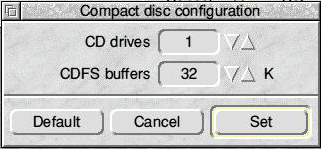
To increase the number of CD drives available to RISC OS, use the arrows next to the CD Drives field and increase the value as necessary. This should not be used for any devices plugged into third-party IDE or SCSI interfaces and you should instead use the software supplied with those devices.
The CDFS Buffers value specifies the amount of memory used as a temporary storage for data being transferred from a CD-ROM. This needs to be set to an appropriately high value as if it's set too low then loading or copying large data files from a CD-ROM will be slowed. The CDFS Buffer needs one of a series of certain values, so use the arrows to select the value most appropriate to your system setup.
The Disc Check option allows you to check the status of the hard disc after a power failure or reboot during data operations. If activated this option performs a verify of the hard drive to identify any potential issues with locations on your hard disc; then will provide a report as to any issues identified. This can be useful in some circumstances, but if you regularly reset your machine at a moment's notice will potentially be more of a hindrance.
The RAM Disc option allows you to have temporary file storage on your icon bar at all times. Being in memory, this is the fastest storage available to RISC OS but should only be used for 'work in progress' as it is all too easy to forget to save your data at the end of a session and if the computer crashed while working on your file you will lose it.
To confirm any values within this section, make sure you click the 'Set' button.

